
IPTV | Movies | VOD | Sports
Welcome to Cloud Horizon Streams
From
25.00
/month

CHANNELS FROM 115 COUNTRIES WORLDWIDE
You can watch TV channels from around the world (USA / Canada / Mexico / UK / Netherlands / Belgium / Germany / Spain / Portugal / Poland / Italy / Israel / Ex-Yu / Hindi / Arabic / Turkey…)

X PLAY or NORA GO
This service uses the XPlay and Nora GO app. The app may have been removed from some play stores.The best of both worlds in one place. Please contact support for a sideloaded version for your device if not available.
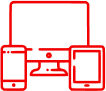
HIGH QUALITY HD/FHD/4K/8K
We offer all image qualities to view our IPTV service everywhere, regardless of your network speed on: Mobile / TV / Android box / PC … Enjoy the use of our high-end anti freeze technology.

Experience the Revolution of IPTV with Cloud Horizon Streams
At Cloud Horizon Streams, we are redefining home entertainment. As an innovative IPTV service provider, we offer an unparalleled selection of live TV channels, on-demand content, and exclusive features that bring the future of television into your living room. SOPLAYER WAS GOOD. XPLAY IS BETTER!!
Get ready to unleash the full potential of your TV with Cloud Horizon Streams
How To Install & Watch
After you’ve subscribed, you can get watching in minutes. Just simply download the appropriate application on your device. Find out which application to download below.

Windows Setup
Watch Cloud Horizon Streams on your Windows devices. Simply click the button below to download the app on your Windows devices, and start watching now!

Firestick Setup
Watch Cloud Horizon Streams on your Firestick devices. Simply click the button below to download the app on your TV, and start watching now!

Get XPLAY On Roku
Watch Cloud Horizon Streams on your Roku devices. Simply click the button below to download the app on your TV, and start watching now!

Android Device Setup
If you have Google Play on your phone use Play Store button to download our app. Android devices with Nougat and higher Android System can use this downloader. Click the blue button to automatically download our APK.

iOS Setup
Watch Cloud Horizon Streams on your iOS devices. Simply click the button below to download the app on your Apple devices, and start watching now!
Our Offers
Enjoy Sports Movies, TV Shows & More
Experience Best IPTV Service. Affordable Plans And Access To Over 20,000 Live Channels And On-Demand Content. EPG Makes It Easy To Never Miss A Show. Compatible With All Devices, Subscribe Now And Start Live TV Streaming Today
$25.00
/month
Features
Discover the Experience Unique Features
Multi-Device Compatibility
On-Demand Library
Limitless Entertainment
Reasonable priced packages

5000+ Live Channel
4K & 8K Resolution Quality
No Contracts, No Commitment
24x7 Support Service
Our Pricing
Cutting-Edge IPTV Streaming Services
3 Day FREE Demo
$3.00
3 days
- HD/4K/8K IPTV
- +15.000 CHANNELS
- +100.000 VOD
- 24 HR CHAT SUPPORT
- ONE FREE DEMO PER CUSTOMER
- NOT AVAILABLE LAST 3 DAYS OF MONTH
One Month
$25.00
/ Month
- HD/4K/8K IPTV
- +15.000 CHANNELS
- +100.000 VOD
- 24 HR CHAT SUPPORT
- 5 Devices RENEW MONTHLY/NO CONTRACT
- PPV
frequently asked questions
- Credit Card
Our IPTV services are accessible via all smart TV devices (Samsung, Sony, LG…), all Android devices (phones), Apple TV, iPhone, Google Chromecast, and FireStick. & ROKU
If your download speed is not less than 20 mbps, then everything will work smoothly in the highest quality. If you are not sure, ask for 3 days trial to test the quality first.
USA Canada Mexico UK Netherlands Belgium France Germany Switzerland Austria Poland Spain Malta Portugal Italy USA Canada Australia New Zealand Arabic India Pakistan Iran Turkey Azerbaijan Kurdistan Africa Afghanistan Armenia Exyu Slovenia Albania Greece Latino Brazil Caribbean Suriname Sweden Denmark Norway Finland Czech Bulgaria Romania Hungary Russia Georgia/Kazakh Ukraine Lithuania Latvia Estonia China/HK Malaysia Philippines Indonesia Korea Thailand Taiwan Vietnam
At this time you can only connect to 5 devices on one IP address. If you attempt to use on any other IP address you will be locked out of your account. Until you contact support to restore.
- On the Firestick Navigate to Settings then Device and Developer Options and make sure “ Apps from Unknown Sources” is turned on.
- For Amazon Fire Stick users, you can simply search the app store and download the XPlay app.
- Download and Open and Install.
- Launch XPlay from your apps menu
- Select Pin or Username and I.D.
- Enter your device your credentials.
- Your device should now be active. If you have any questions please reach out to our 24/7 support.
- PLEASE BE SURE TO CHECK SPAM FOLDER FOR CREDENTIALS!!!